Here we are going to discuss on the steps of transferring your Axis bank account from one branch to another online in 6 easy steps, without any need to visit to any branch physically.
If you do not have online access to axis bank then you have to visit the branch physically for axis bank branch change.
Also read:
How to File Income Tax Return for salaried individual using the new portal 2.0
How to transfer SBI account from one branch to another online
How to Pay LIC premium using Phone Pe
How to submit form 15G/H in Axis Bank through Axis Bank mobile app
Normally, there occurs no issues as most of us do the transactions online and in some cases visiting any of the branch of your bank does the job. But there might be some scenario where you have no other option other than visiting your home branch. In such a situation if your branch if far enough, and you have less time in your hand, then you might be in trouble. So, it is better to transfer your bank account to a branch which is easily reachable to you. You can do that for any bank, but in some banks you need to visit the branch to which you want to transfer your account, physically.
But, in Axis bank you can transfer your account from one branch to other online, without visiting the branch. It takes about 2 days to process the request.
Table of Contents
Procedure for Axis bank branch change:
Step 1:
Login to Axis bank internet banking from the URL www.axisbank.com.
(If you are not registered for internet banking, then your need to do that before you can proceed.)
Step 2:
Goto the Services option in the menu and then click on Insta Services.
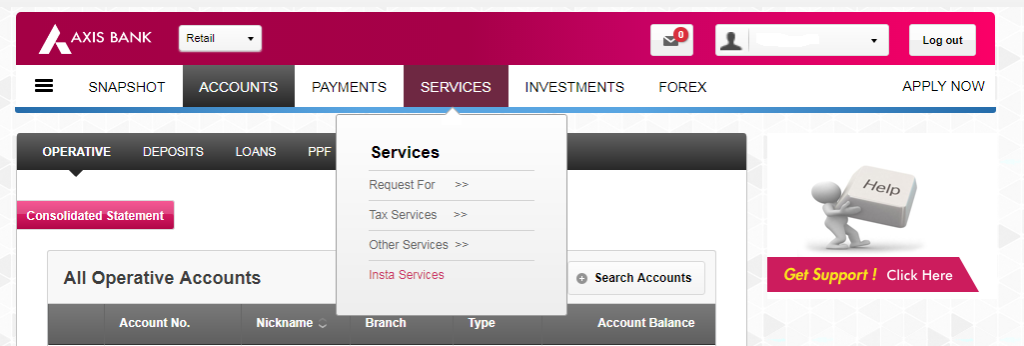
Step 3:
You would now be asked to enter the NetSecure code. You would receive the OTP in your registered mobile number. Enter the OTP (NetSecure code) in the field and click on Proceed.
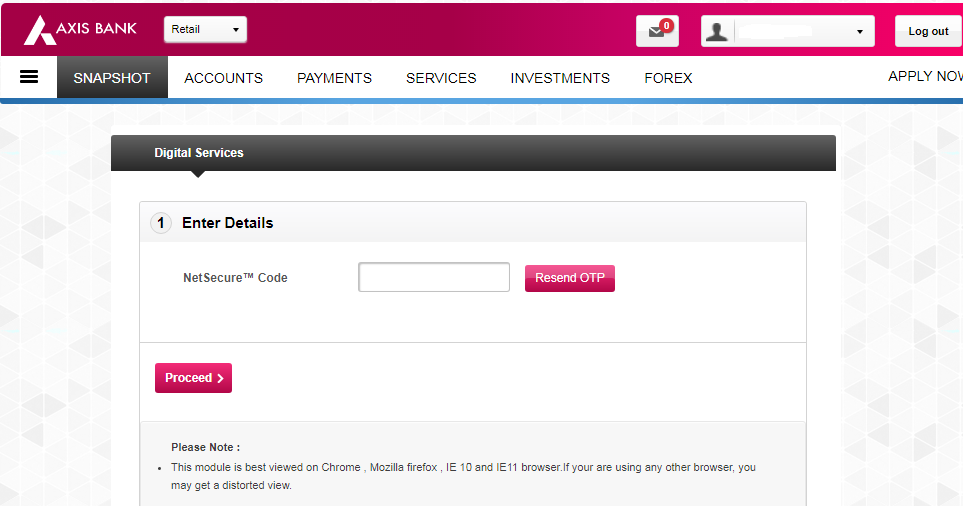
Step 4:
Now select the Accounts option and then Transfer Account option would appear below. Click on the Transfer Account option.
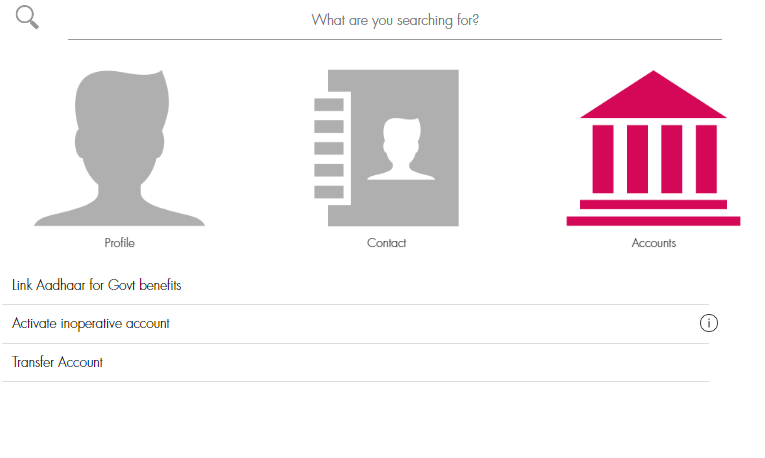
Want to get Fixed Deposit interest in your savings account keeping the liquidity as it is? Then read our post on – Auto Sweep Facility in Savings account (Axis bank has this name as “Encash 24”
Step 5:
Now you would be asked to confirm your address which is registered with the bank. Click on Correct.
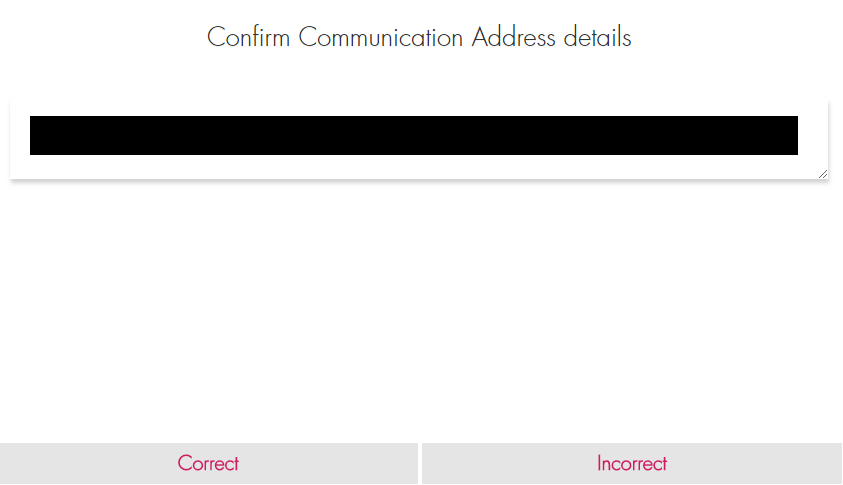
Step 6:
Select the Branch to which you want to move your account. The branch name would be displayed according to the State and City selected by you. After selection of the branch, check the box for agreeing terms and conditions and then click on Proceed.
Do you want or planning to get a lifetime free credit card from Axis bank of any other bank? Do check out this post before deciding which credit card you want to go with.
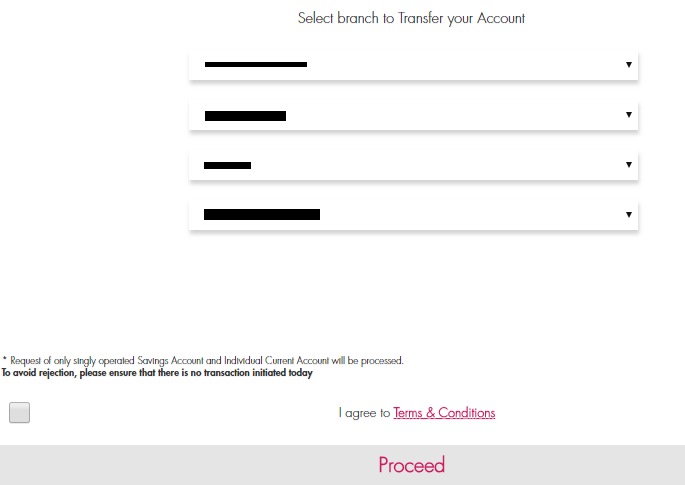
After clicking on Proceed you would be shown the reference number for your request and the transfer would be processed within 2 working days. Please note the reference number in case any further communication is needed.
NOTE: You should not do any transaction in your account for the next 3 days after initiating the request. If you do so, your request would be cancelled automatically and transfer would not take place. Then you need to again initiate the transfer request.

You can also do your Axis bank account branch change using mobile banking system through the Axis bank official application. You need to follow the same steps from your mobile.
To check if the transfer has been done, you can do the following process:
- Login to your account
- Go to accounts section
- Click on operative
- Select the account which you requested to move
- Select Account Detail form the drop down below
- Click on GO button below.
- Check the Branch name.
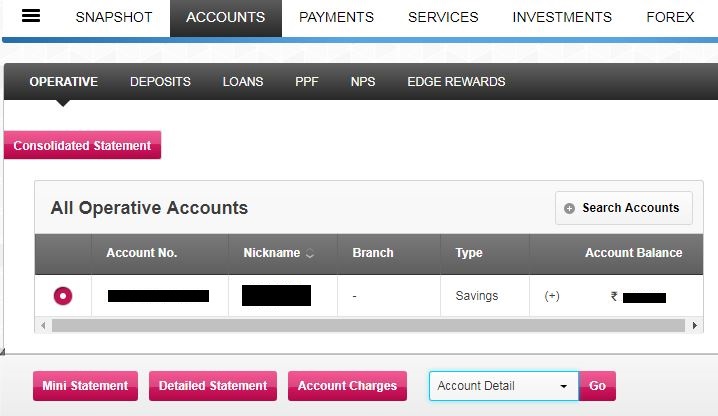
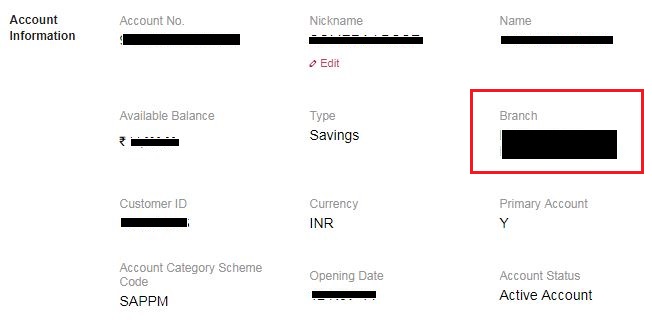









Please let me know if I transfer the account from one branch to other branch whether IFSC code will change ?
If SIP is there what will be effect on SIP transaction ?
Yes IFSC code will change. SIP transactions will not be affected, as mandate and billers are linked to bank account number which remains same. But I would advice to have a chat with the customer service for confirmation before going ahead.
will minimum balance change?
It should not as the minimum balance depends on the type of account, not branch.
How many days it requires to change the branch address? Do they send new check books to my address?
It would take about 2 weeks probably. But important thing is, your account should not go through any transaction for the next 5 days after placing the request of transfer. Otherwise, the request would get cancelled automatically.
Regarding the cheque books, I am not sure about that. But you can always ask for a new cheque book from the app as well.
Is there any restriction as to after how many days I am eligible to place another request for account transfer after my first request?
I am not sure about that, I think there is no such restriction. But once you place a request you need to wait for a week and make sure there is no transaction in your account. Otherwise the request gets auto cancelled.
I’m wrongly transferred my account how can I cancel it .and I don’t have registere I’d.
It will get auto cancelled if you do any transaction within 1 week of making the request.
How may I do this on corporate account?
I am not sure about corporate accounts, please contact the customer care.
I Have Contacted the branch yesterday and they told me you can transfer your account to any other branch.you are still able to do transactions when you requested for branch change it will not effect the transfer.the Monthly Average Balance also change according to your branch Selection.they confirmed it.
Thanks for your information, Vignesh. But when I initiated the transfer, it was getting cancelled and when I asked the branch manager, he gave me this reason of transaction which I mentioned in the post. I am now confused about what their actual rule is.
Is it necessary to set the communication address local to the branch you wish to transfer the account to?
Can we just absolutely transfer the account to any branch without any address verification?
You can transfer to any branch, you can at least raise the request. Rest is on the bank’s policy.