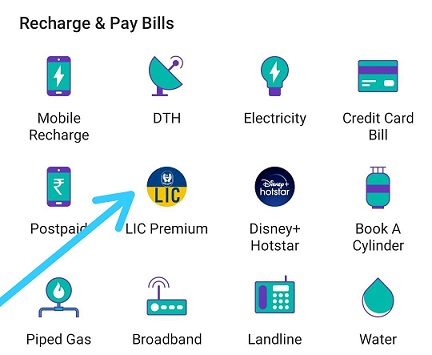Table of Contents
Pay LIC premium easily using PhonePe app in few simple steps
Earlier Paying LIC premium used to be a very hectic and boring work. But you also could not avoid it. The only alternative you had is to find someone who can do the boring work for you. Sometimes, the person might take some money instead for the work to be done. But why to pay someone else or take help from someone, when you can pay the premium of LIC online sitting at home?
Exactly as you read, now you don’t have to go to any LIC (Life Insurance Corporation of India) office and stand in queue for hours to pay your LIC premium. Also you do not have to ask someone else to do it for you. You just pay the LIC premium yourself sitting home on your chair right from your smartphone with just few clicks using Phone Pe.
LIC premium payment is possible now using the online LIC portal as well as its own smartphone app. But that too is a bit more complex process than what are we going to discuss here now. The apps like Phone Pe, Paytm has really made it that simple making it possible to pay the LIC premium with just few clicks on your phone.
Right ! Here we are going to discuss the steps to pay your LIC premium using PhonePe app.
About Phone Pe
PhonePe Private Limited or Phone Pe is an Indian e-commerce payment system and digital wallet company having its headquarter in Bangalore, India.
PhonePe app lets you do a lot of work at easy starting from mobile recharge, bill payment, money transfer and many more. It is basically a UPI – Unified Payment Interface application, but it also has card payment and wallet facility as well. Just you need to download and install the application on your smartphone and register with your mobile number.
It is preferred you use your mobile number that is registered with your bank which helps in using the UPI service.
To pay LIC premium using Phone Pe you need to have the below things set up:
- PhonePe app installed in your smartphone.
- You need to have an account in PhonePe.
- You need to have your bank account linked or enough money in your Phone Pe wallet to pay the premium or a bank card, to pay through the bank card facility.
- And the most important part – You need to have a working internet connection on you smartphone.
If you do not have the app here is the link to download the same:
Steps to pay LIC premium using Phone Pe
- Step 1: Open Phone Pe app.
- Step 2: Click on the LIC icon.
- Step 3: Enter the Policy Number of the policy for which you want to pay the premium.
- Step 4: Enter your email ID.
- Step 5: Click on CONFIRM
- Step 6: Verify the details that are fetched and would also show you your outstanding due amount. (This is important. Always verify if you are paying to the intended insurance).
If there is an error and the details are not fetched or incorrectly fetched, re-check the policy number you have entered and retry after some time. Also do check you internet connection. If still the issue occurs contact Phone Pe customer service.
- Step 7: If the details are correct, click on PAY.
- Step 8: Choose the bank account or wallet or card from which you want to pay.
- Step 9: Enter the PIN.
Now, your premium is now SUCCESSFULLY paid.
You can view and download the receipt from the PhonePe app itself or you can download the same from LIC online portal as well.
About LIC
Life Insurance Corporation of India is an Indian insurance group and investment corporation. It is owned by the Government of India.
LIC has a lot of plans which you can choose according to you need. They have plans for you and any of your family members. The main motive is Life Insurance is to ensure that you family and you remain financially worry less in future. It also ensures in future your family remains financially stable even after your demise or the demise of the earning member of the family.
Here is the link to its official website: https://www.licindia.in/