If your tax liability calculated on the total taxable income for the Financial year is Zero, you can submit for 15G or 15H (if you are above 60 years of age) at your bank to stop TDS being deducted automatically from your Fixed Deposit interest.
Remember, you have to do this for every bank you have FD, separately.
Earlier, this needed to be done offline standing in long queue at your nearest bank branch. But now, things have gone very simple. You can now submit form 15G or 15H online through your banks mobile application.
Here we are going to show you the steps to Submit form 15G or 15H through Axis bank mobile application.
To submit form 15G/H using axis bank app, you need to have the below things setup:
- Smartphone with Axis bank app installed and internet connection
- You should have the Axis bank app registered to you account.
Steps to submit form 15G or 15H in Axis Bank online through Axis Bank mobile app.
Step 1: Open the Axis Bank app
Step 2: Login to the app using your credentials.
Step 3: Scroll down to Services and click on Accounts.
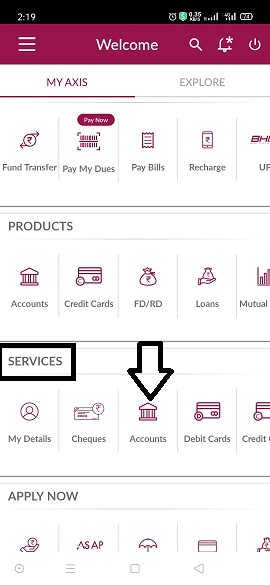
Step 4: Click on Submit Form 15G/H.

Step 5: Click on Accounts.
Step 6: Click on Submit Form 15G/H.
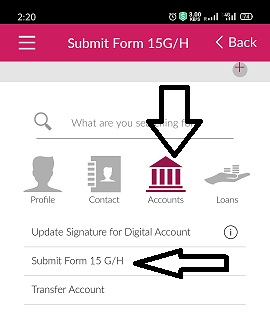
Step 7: Enter your date of birth.
Step 8: Verify the PAN card number and Customer Type.
Step 9: If the above details are correct, click on Correct.
Step 10: Select the last Assessment year of the Income tax return which you have filed.
Step 11: Enter your total income in the current Financial Year.
Step 12: Enter the number of form 15G/H you have filed other than this one. (If non, then enter 0).
Step 13: Tick the I Agree check box and click on Update.
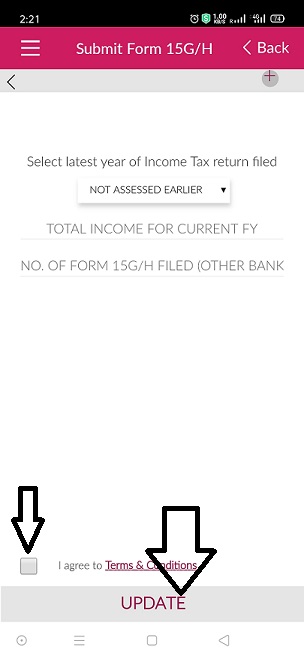
Thus, your Form 15G or 15H has been submitted successfully for your FD accounts on Axis Bank.








